Back to blog

Introducing Advanced Presigned URLs
Control What Your Users Upload With Presigned URLs
Pinata was the first IPFS provider to give developers the power and control to allow their users to upload from the frontend. This was important because it cuts down on latency and allows for larger file sizes. We improved upon this paradigm recently by introducing presigned URLs, a standard way for developers to allow uploads on the frontend by providing their users a single URL that includes verifiable signature data. But we knew, even as we worked on the first iteration of presigned URLs, that we wanted to take this further.
Today, we’re excited to announce additional controls for presigned URLs. Specifically, you can now specify the mime type of the files you want to allow uploaded and a maximum file size.
When building applications that allow for user generated content (including uploads), it’s important to be able to control the inputs as much as possible. We’ve heard from many of our customers that they wanted to be able to specify specific file types that their users could uploads, and some customers wanted to implement their own file size limits depending on the plans their users were subscribed to.
To make that a reality, developers can now specify mime types and max file sizes for uploads. Here’s a simple example using the Pinata SDK:
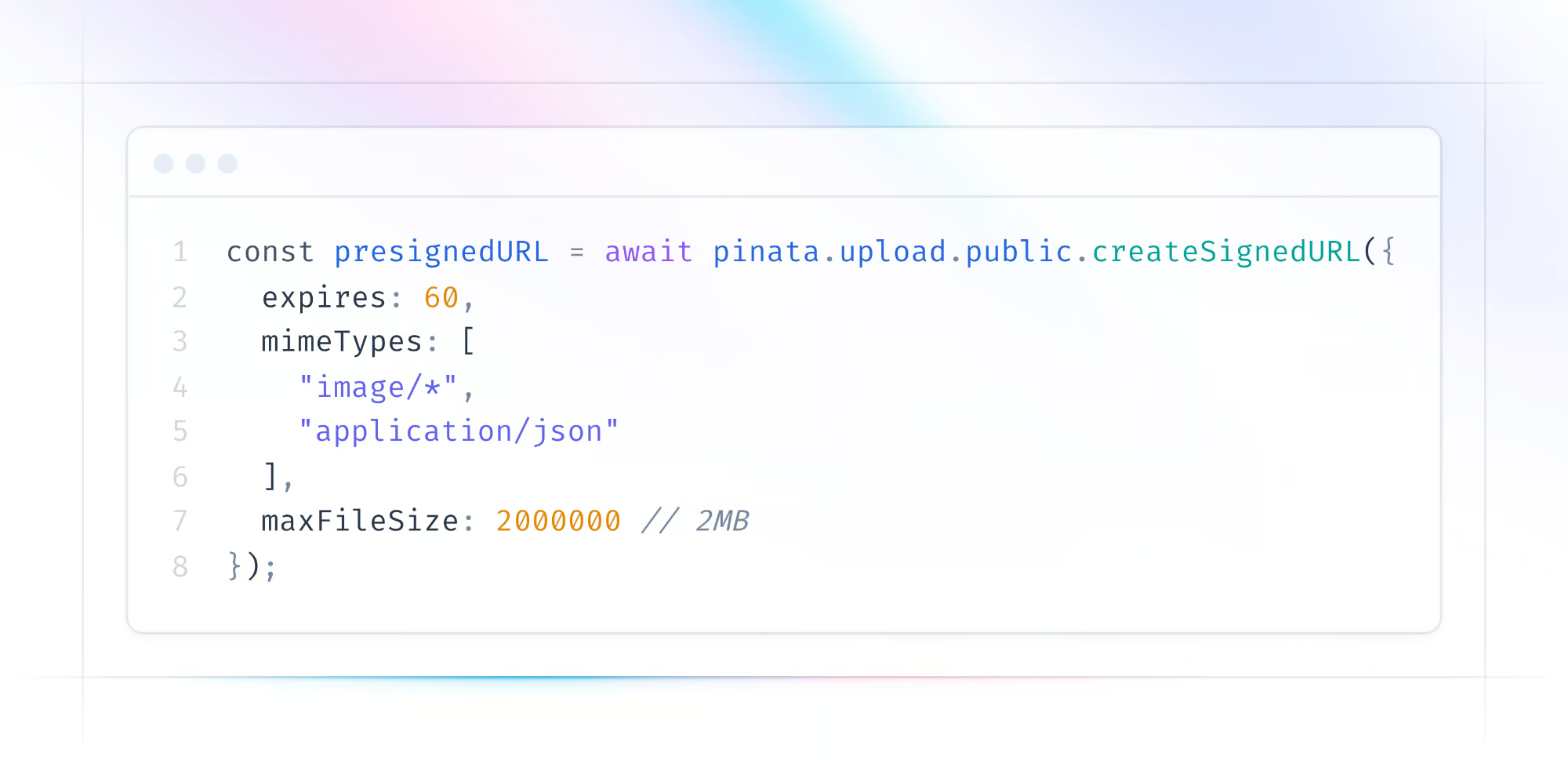
With this update to presigned URLs, we’re giving developers more control over their IPFS upload pipeline. This should enable experiences and functionality that was not possible before. We’re excited to see what people build with these advanced presigned URLs.

