Back to blog

How to Use Pinata: A Step-by-Step Guide for Beginners
You just arrived at Pinata’s homepage after a Google search for IPFS storage. Or, maybe you were referred by someone posting on X, Bluesky, or Warpcast. Maybe you found Pinata through another provider’s documentation. Regardless of how you arrived here, we’re glad you’re here and want you to be successful. Let’s explore how you can use Pinata.
What is Pinata?
Pinata is the largest IPFS pinning service. IPFS (the InterPlanetary File System) is a decentralized peer-to-peer storage protocol that relies on content addressing for file storage. This is important because it means you always know you’re getting the right file and you don’t have to rely on a single storage location to get that file.
As a pinning service, Pinata provides hosted IPFS storage nodes and gateways to our customers. This does not preclude people from running their own IPFS nodes. Instead, it’s an enhancement that gives you global coverage and speed. We’ve already supported more than 600,000 developers and have been building on top of IPFS since 2018.
Signing up
To get started, you’ll want to sign up for a free Pinata account. Pinata has always had a free plan because we understand that when building, you’re usually starting from nothing and hoping to build into something sustainable. Start free, then scale as your project scales. Pinata’s free plan is a wonderful starting point that offers:
- Free Dedicated IPFS Gateway + CDN
- 1GB of file storage
- Email and chat support (and our support team is incredible)
- Groups
- Key-value metadata
You can build a robust prototype or even launch your product on the free plan. Once you’ve found traction, we make it easy to upgrade without any interruptions.
You can sign up for Pinata here.
Getting your gateway
As mentioned, every Pinata accounts (yes, even free accounts!) gets a Dedicated, high-speed IPFS gateway. This means you can load your IPFS content as the speed of the traditional web. Many people end up using public IPFS gateways which are meant as proofs of concept and public goods, not as tools for production applications. Don’t fall for that trap. Go to the gateways tab in your account, and grab the URL to your Dedicated gateway.

You can make requests to it to load the files you’ve stored by using this format:
https://yourgateway.mypinata.cloud/ipfs/YOUR_CID
You can experience this directly from the web app by uploading a file (see the next section), then loading that file through your gateway by clicking on the file name.
Uploading a file
Since Pinata is a pinning service, and since pinning means storing files on IPFS, it makes sense that we should dive into file uploads. Our web app is a useful way to test file uploads before jumping into the API. From the web application, click the files page. From there, you can choose to upload a single file or a folder.

Since IPFS is immutable, these files or folders will result in a content identifier, which is used for retrieving the file from the IPFS network. If you look above at the gateways section, you’ll see that it’s used in the Dedicated Gateway URL.
To view or download your file, click the name in the files table. This will load the file through your gateway.
Using groups
Pinata supports organization of files through Groups. This is a feature that lets you, well, group your files together. You can create a Group through the web app either by clicking on the Groups link and creating one there or by clicking the checkbox next to a file, clicking move to a group, and then creating a group there.
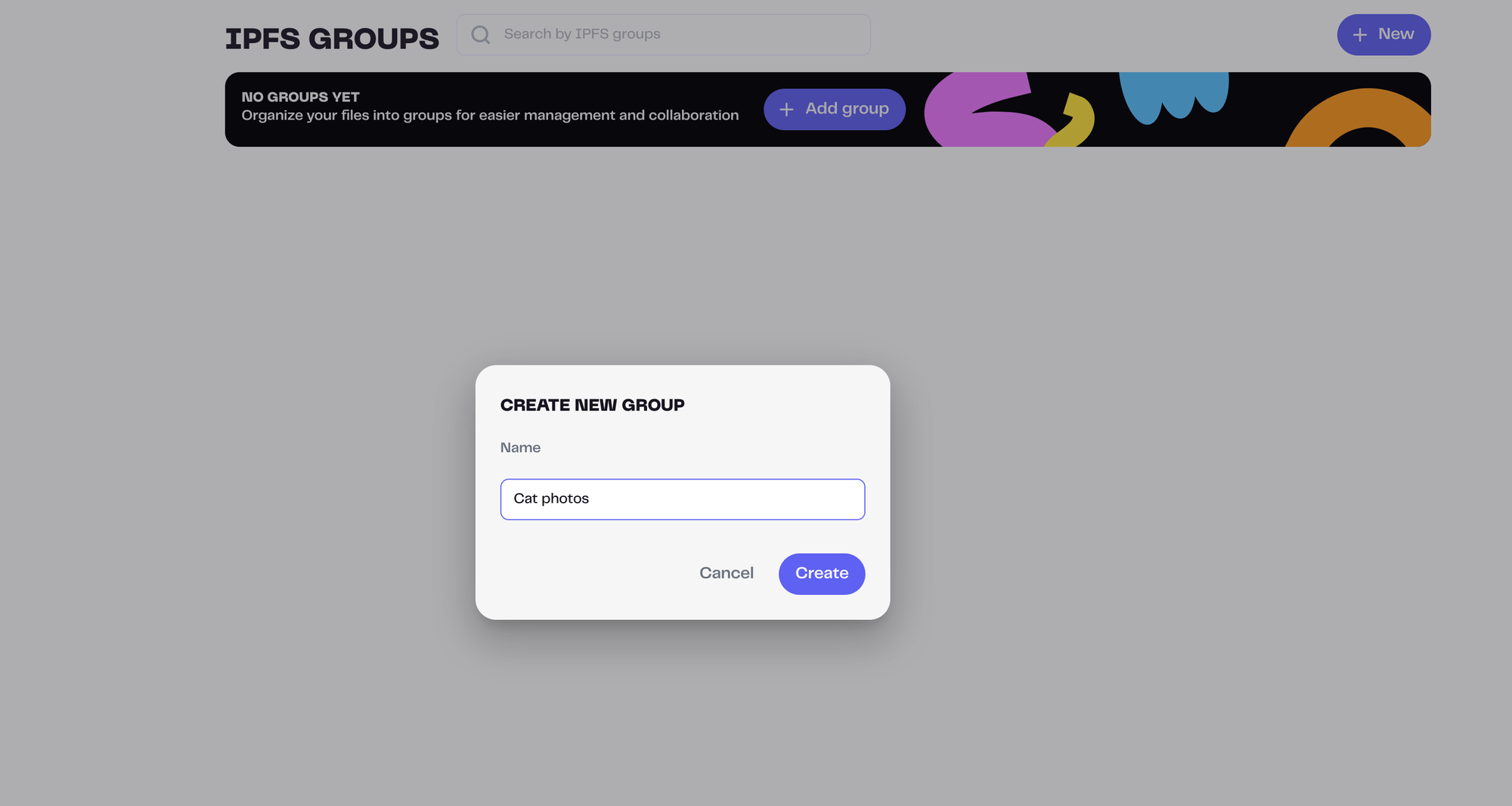
With Groups, you can easily visualize all the files you’ve grouped together. This makes organization a breeze.
Building apps with the API
Pinata has a powerful web app, but we were built for developers. When you’re ready to start building your app with our API, everything we’ve already talked about and more is available programmatically through code.
The first step is getting your API key. Navigate to the API Keys page and create a new key. Pinata has a powerful scopes system that allows you to identify access the API key will have. Once you’ve chosen your scopes and given the key a name, you’re ready to use it to build your app.
Our API is well-documented with guides, tutorials, and SDKs to help speed up the development process.
Conclusion
Getting started with Pinata is fast and easy. Our free plan is the perfect stepping stone as you build and grow your project. With features like Dedicated Gateways, Groups, storage and more, you can build something as robust as you dream up. Get started today.
Happy pinning!


