Back to blog
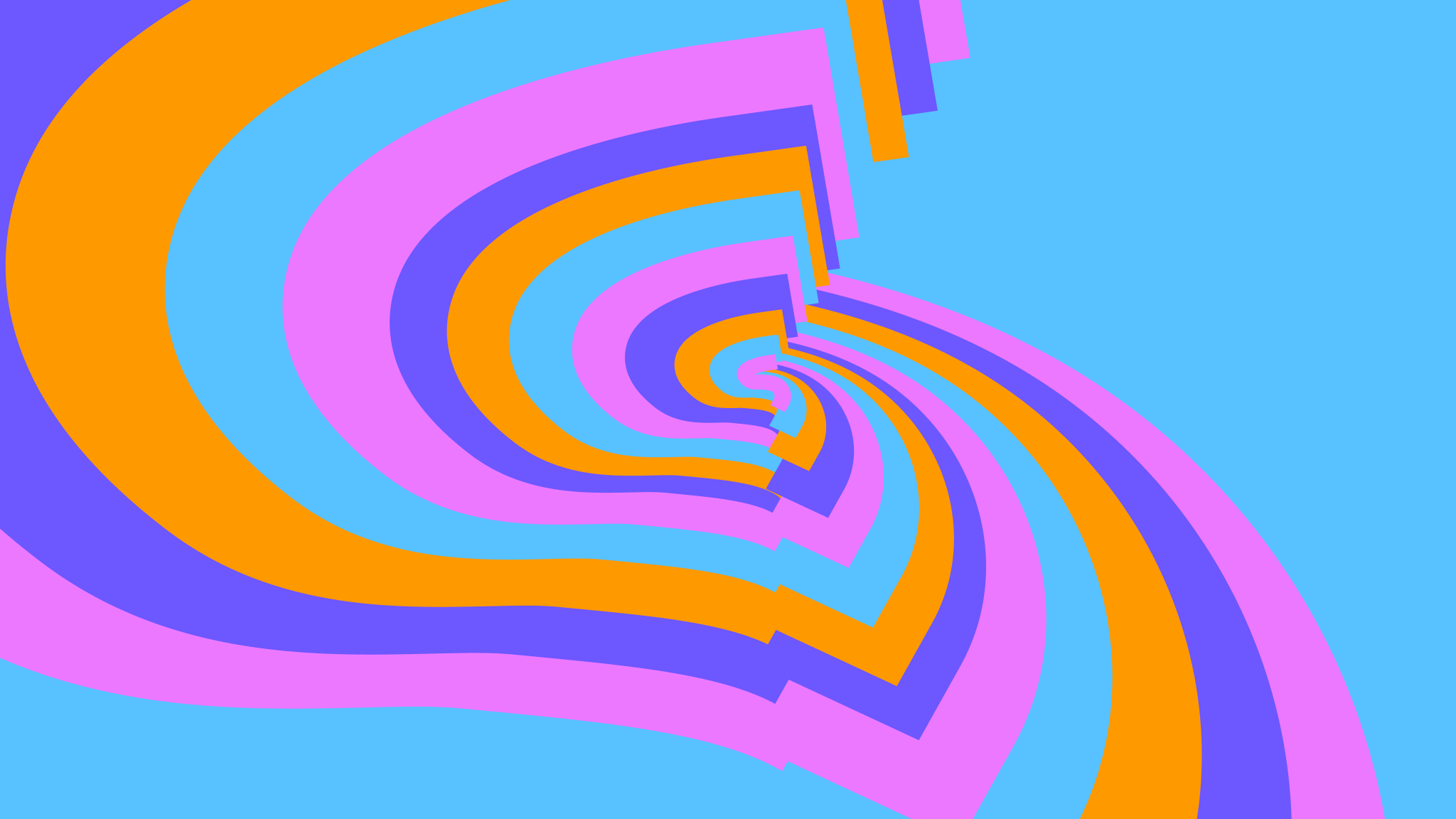
How to Use IPFS for Your Basename PFP
So, you’ve decided to level up your onchain identity with a Basename on Base, and now you’re ready to personalize it with a killer profile picture (PFP). Whether it’s a prized NFT or something custom, we’re here to show you how to store that image in a decentralized way, using IPFS to ensure your profile pic stays as decentralized as your onchain identity. Plus, it’s easier than you might think - especially with Pinata in the mix.
Let’s dive into how you can get your PFP set up using Pinata for your Basename!
What’s a Basename, Anyway?
Before we jump into the nitty-gritty, let’s do a quick recap. Basenames on Base are human-readable names tied to your wallet address, much like an onchain username. Built using the Ethereum Name Service (ENS) protocol, these names work seamlessly across Base and other compatible apps on EVM chains. With a Basename, you can easily connect, collaborate, and simplify your transactions across the network. But what makes it even cooler? You can customize your onchain profile with a PFP that truly represents you, and that’s where IPFS comes in.
Diving In
First things first, head over to Basenames and search for your desired name. Type in the name you want, and if it’s available, you can go ahead and register it for a small fee in crypto. Once that’s done, congratulations! You’ve secured your onchain identity.
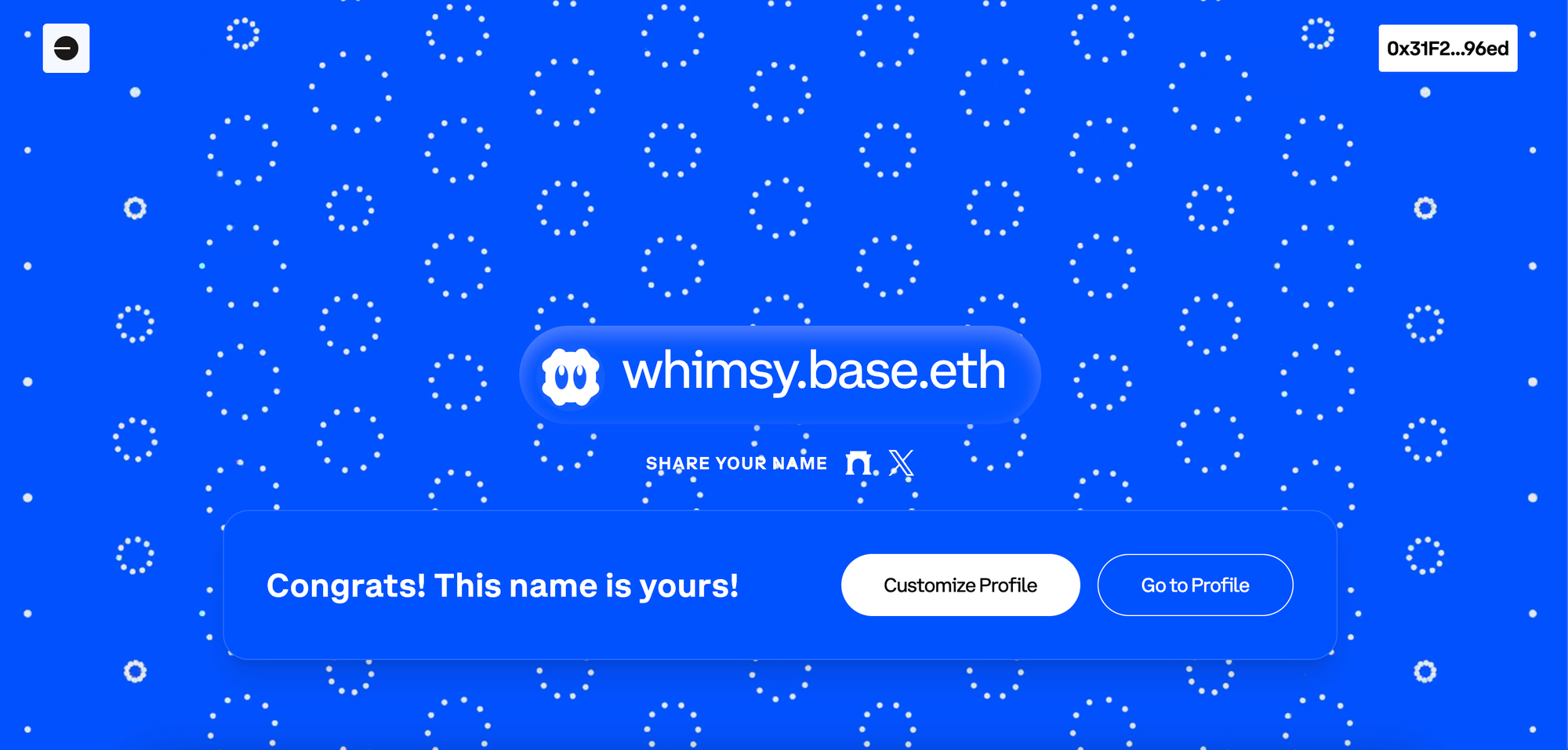
After registering, navigate to your Basename profile. Here’s where the customization begins. Click on Manage Profile, and you’ll be given the option to update your avatar. You’re looking for that camera icon to add your PFP.
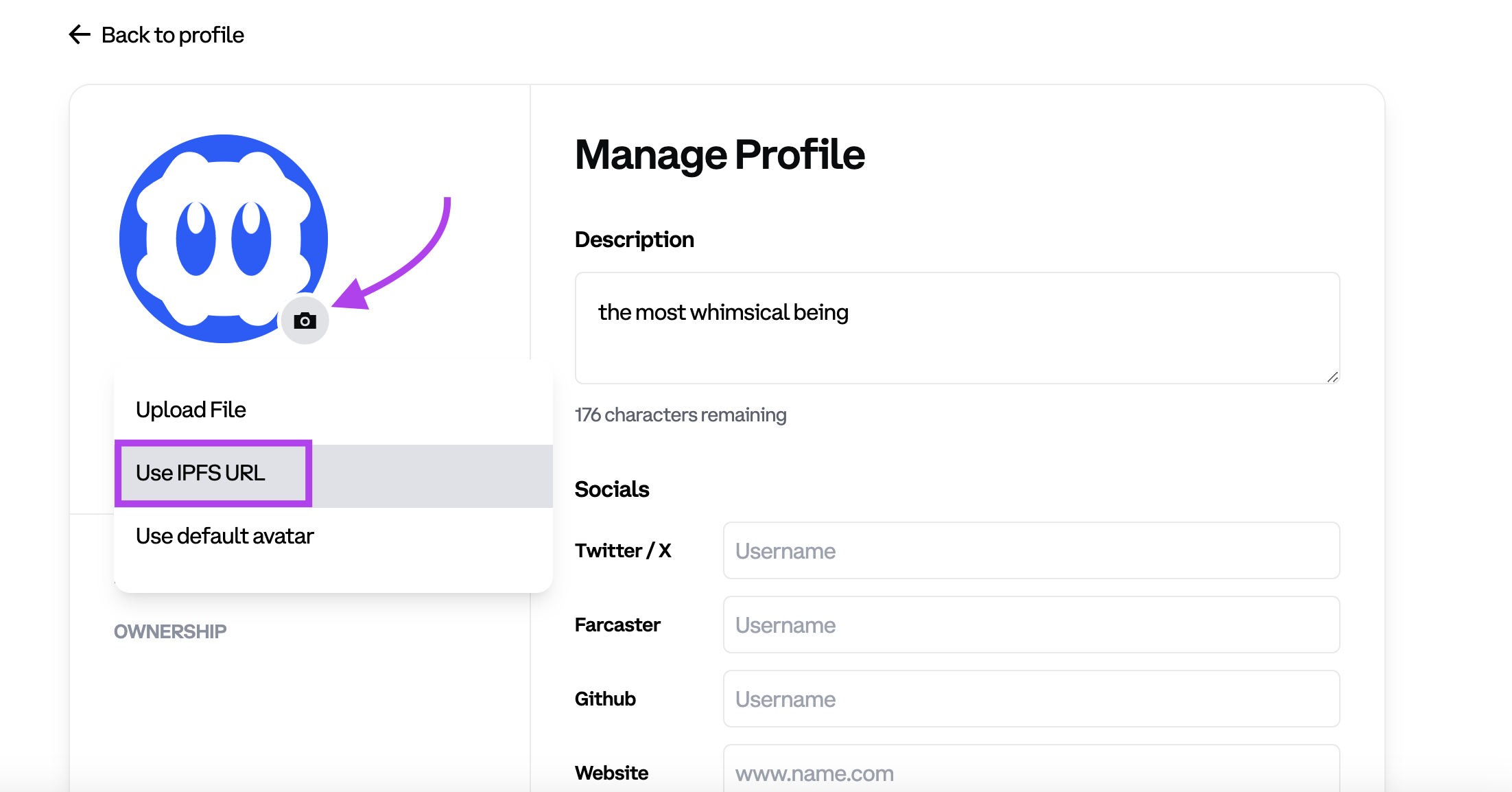
Here’s where the magic happens. When adding your PFP, select the option to "Use IPFS URL.” If you’re wondering, "Wait, how do I even host my image on IPFS?" - this is where Pinata comes in, making IPFS super easy to use.
If you haven’t already, you can sign up for Pinata for free. Pinata makes it effortless to upload files to IPFS. For example, let’s say you’ve got an NFT that you want to use as your PFP. Once you’ve signed up for Pinata, head over to the Files Page, and you’ll see an option to add files. Simply upload your image and it’s on IPFS!
For more detailed guidance, check out our documentation.
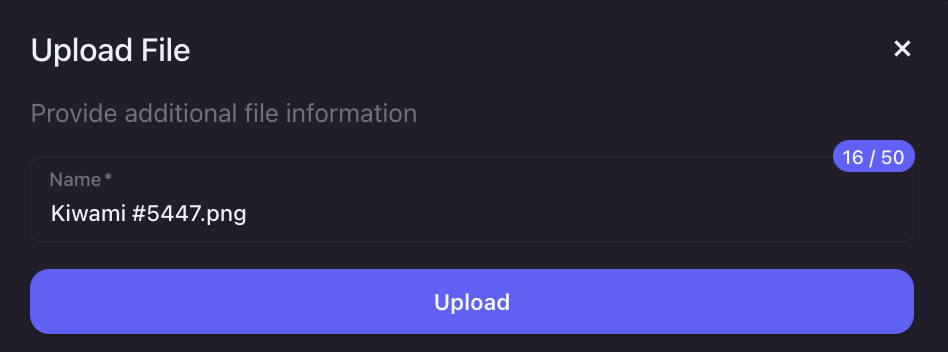
Now that your file is successfully uploaded to IPFS, you’ll see it listed on your files page. What you need now is the CID for your image. Copy the CID and prepare to drop it into your Basename profile.
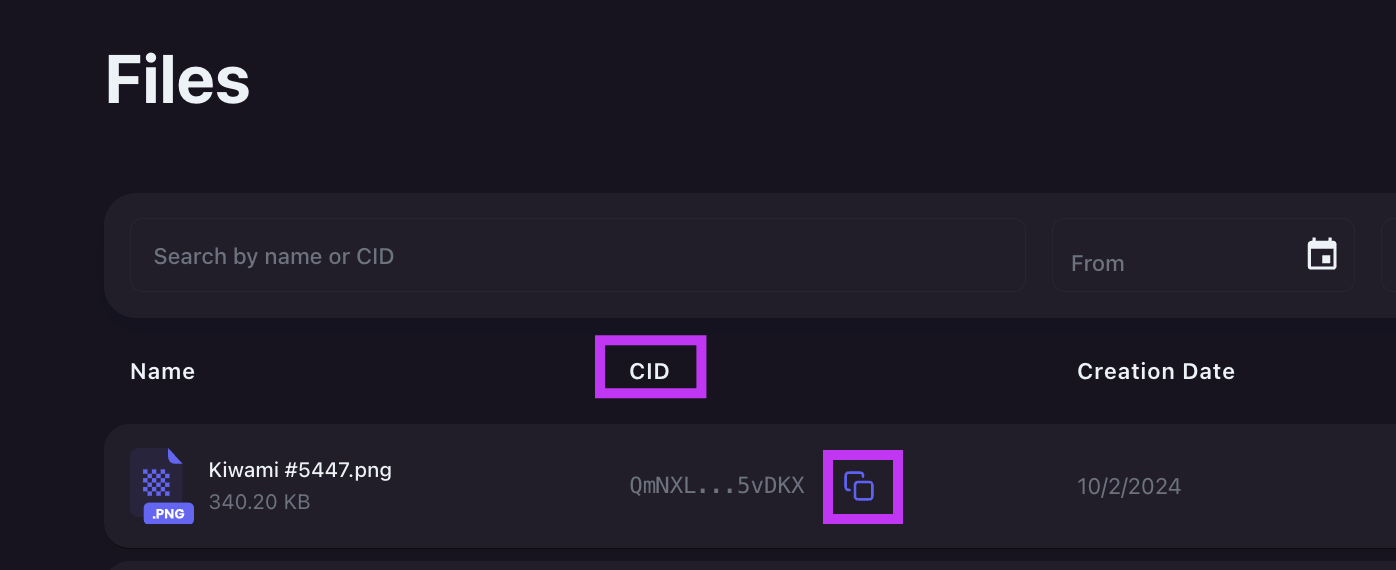
Go back to your Basename profile and, when prompted to add your IPFS URL, simply paste your CID after ipfs://. So, it’ll look something like ipfs://CID. After you’ve done that, click Save Avatar.
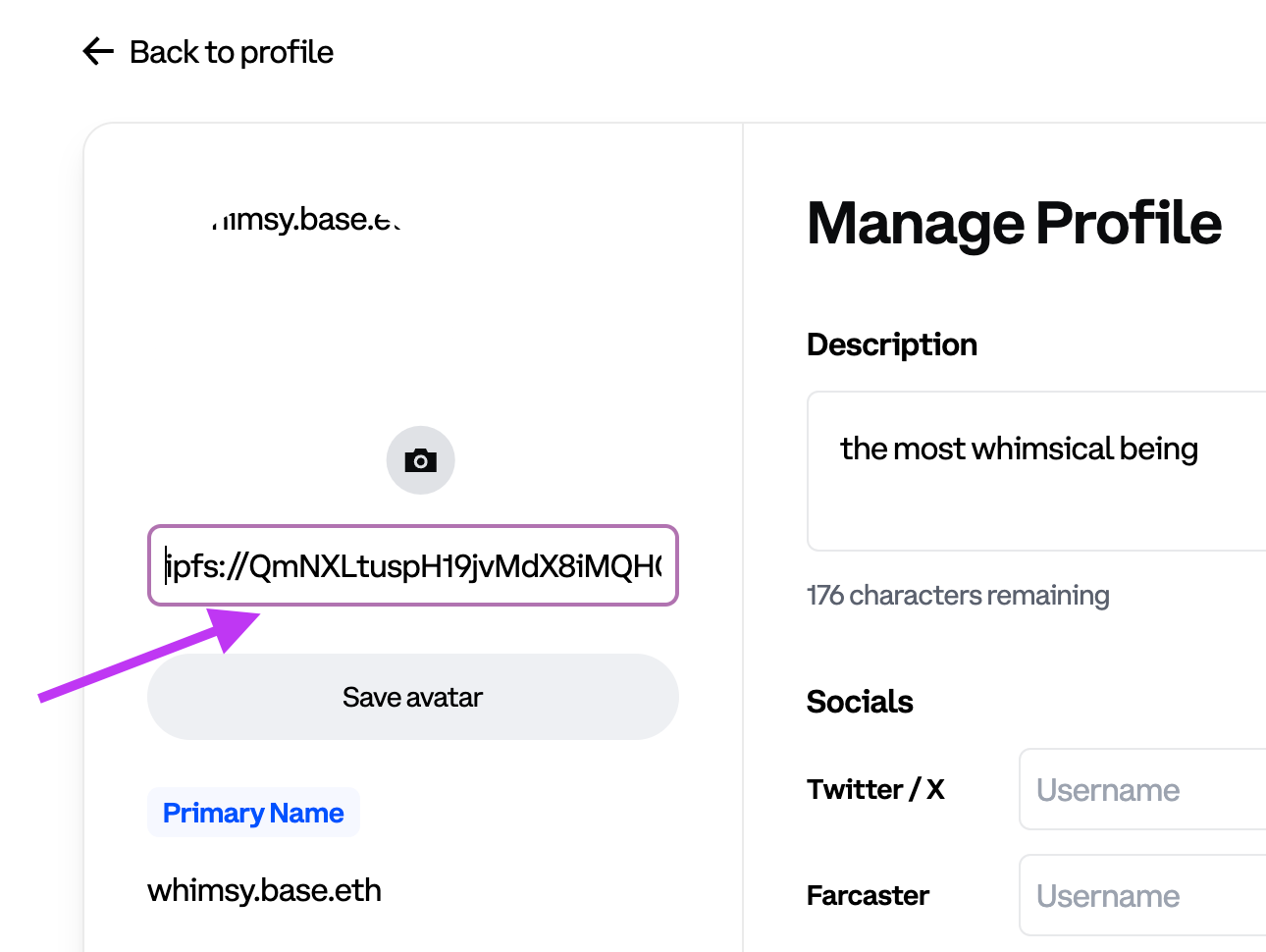
Now, here’s the part where patience comes in. Your PFP won’t show up instantly. Base takes a second to fetch the image from IPFS, but once it’s loaded, you’ll see your new PFP shining in all its decentralized glory.
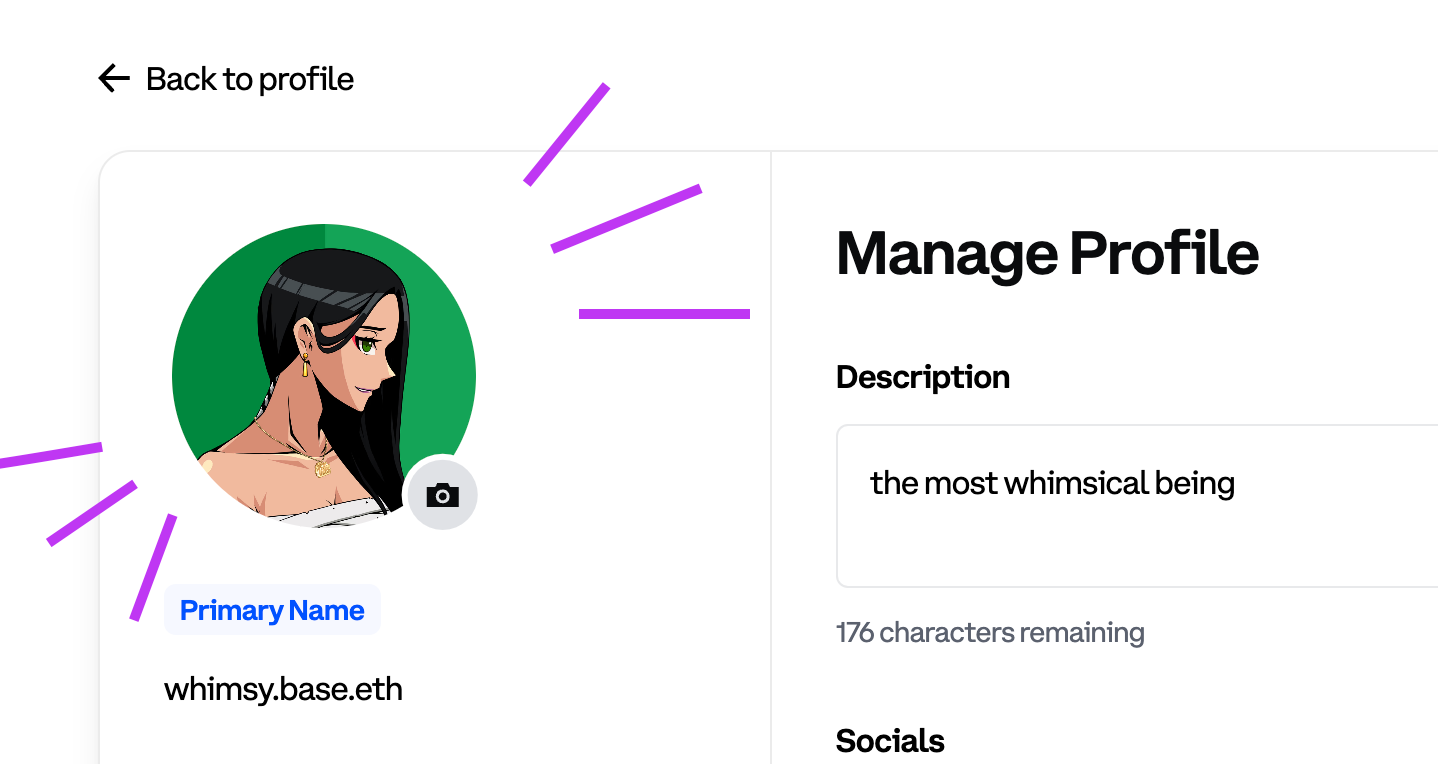
And just like that, your Basename profile is now equipped with a PFP that’s securely stored on IPFS. Look at you, decentralized baddie. Not only are you embracing a decentralized identity, but you’re also using decentralized storage for your profile picture. That’s a win-win.
Why Use IPFS for Your Basename PFP?
So, why bother with IPFS? It’s simple! IPFS makes sure your data is spread out across a network of computers, so no single person or company controls it. That means your content is harder to censor or take down. Plus, using IPFS gives you true ownership of your data. Your file doesn’t live on some random Imgur server that could stop hosting it whenever they feel like it. With IPFS, you keep control.
You can host your PFP with Pinata, or even run your own IPFS node if you want. The data goes with you wherever you go. And with Pinata, uploading and managing your files is super easy. It’s the best way to keep your PFP decentralized, secure, and completely under your control.
Wrapping Up
Adding a PFP to your Basename is the cherry on top of your decentralized identity. By using IPFS and Pinata, you’re not only personalizing your onchain profile but doing it in a way that’s true to the web3 mission of decentralization and security.
Ready to give it a try? Head over to Pinata and get started today! ✨

