Back to blog
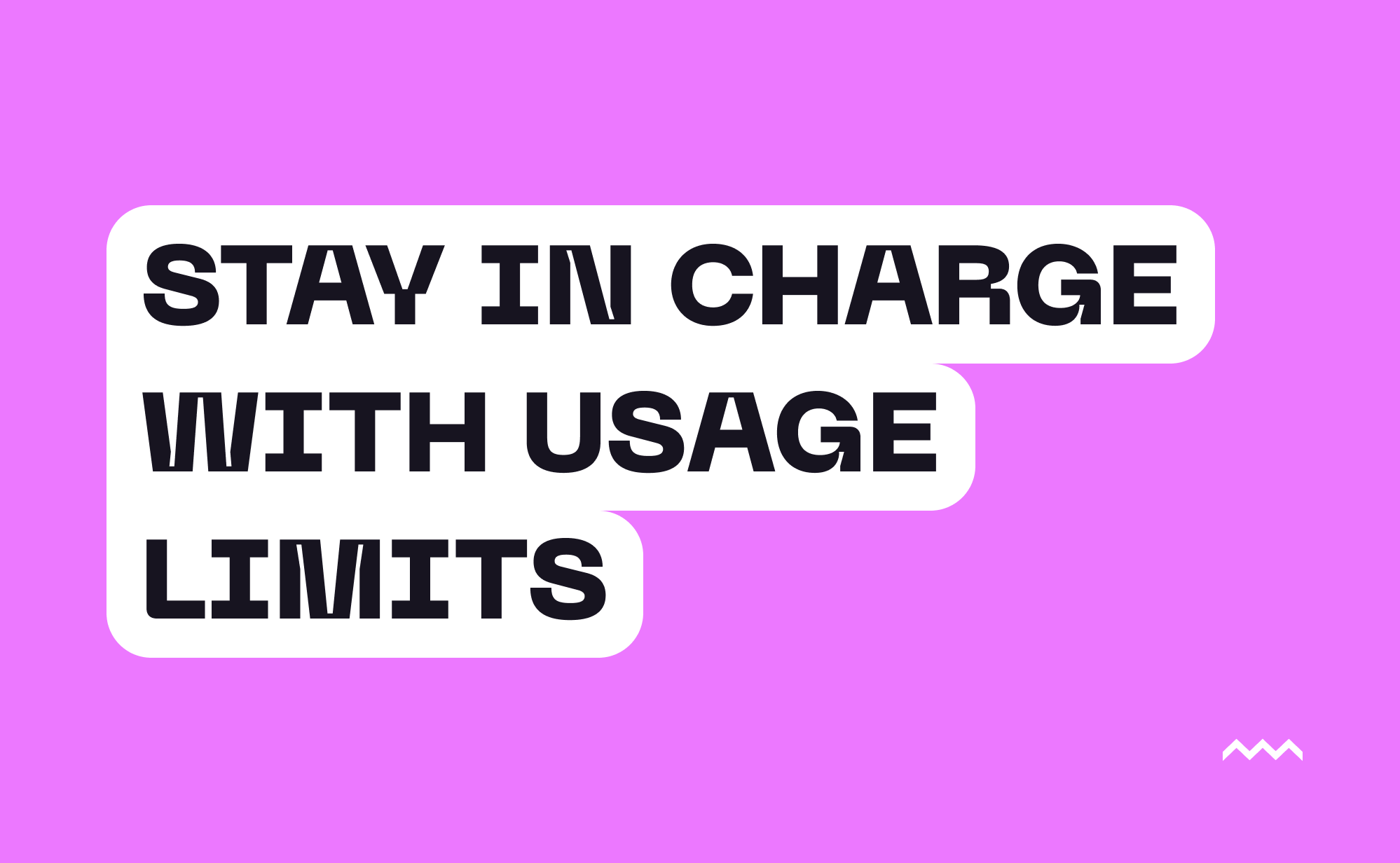
Control Your Spend With Usage Limits
Any developer will tell you their worst nightmare isn’t taking down production. No, their worst nightmare is a rogue script, a miskeyed configuration value, or a malicious actor blowing through the application’s resources resulting in a monumental bill. While Pinata has robust analytics to help you track usage, and we’ve always sent usage email alerts, we wanted to do more to let developers sleep at night.
Introducing Usage Limits
Starting today, customers can specify limits to their account usage. These limits can be configured to simply send an email or to lock the account entirely when hit.
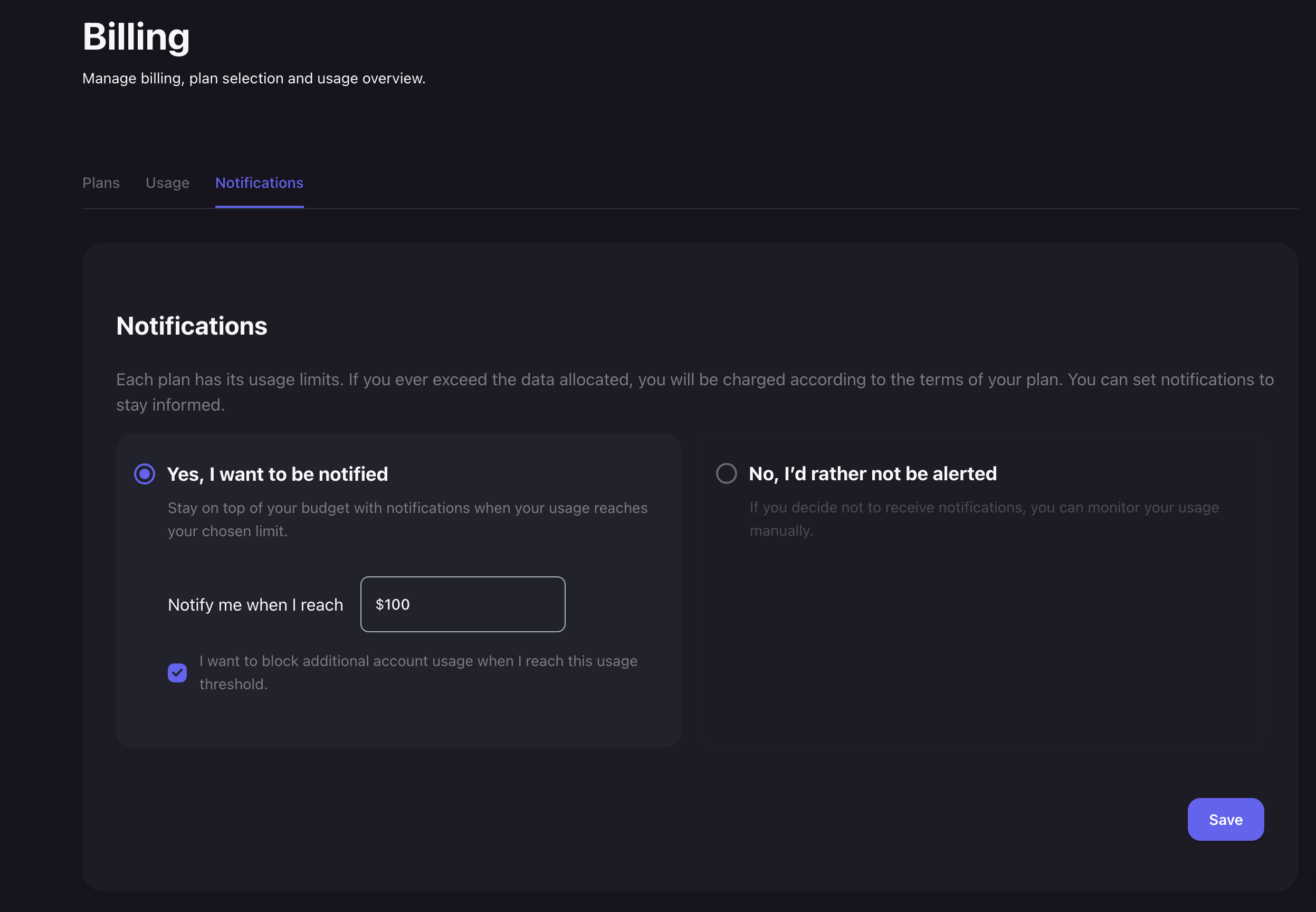
From the billing page, you can access the Notifications tab and configure your usage settings. Rather than forcing you to choose which specific usage item (storage, bandwidth, etc) to monitor, we allow you to pass in a dollar total. If you don’t want to spend a penny above your normal monthly fee, put your monthly plan total in and check the box that says you want to block additional usage. If you’d prefer to be notified, you can leave that checkbox unchecked and we’ll send you an email when you’ve reached the dollar threshold set.
Usage Limits And Analytics
With usage limits and analytics, you have all the tools to protect yourself and your wallet. If you suddenly receive an alert that your threshold was hit, it’s easy to flip over to the Analytics tab and see what is causing the increase in spending. With detailed data on requests and bandwidth, you can find the issue and react without worrying about getting hit with a massive bill.
Worry-free Development
Start using usage limits and stop worrying about your bill. Get back to what you enjoy most–writing code.

